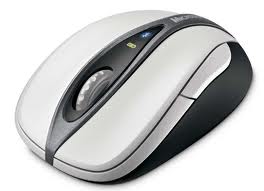Photo: gcscomputer.com
Virus Removal Tips
Getting rid of a viruses and spyware on a computer is often a tough job for everyday computer users who may not have any advanced tools or tricks in their arsenal. However, virus removal is a serious matter for those people who find that they have major viruses hidden on their computer. Viruses, Trojans, and worms can do extensive damage to any computer system, even paralyzing it from working ever again while the hacker who sent the virus gets their hand on valuable, sensitive information.
There are lots of computer repair specialists that provide virus removal and spyware removal services, such as Geeks-in-Route. This is a professional service that sends computer technicians out in almost every state throughout the United States to provide virus removal and other computer system repair services. However, whether you're waiting on a computer technician from Geeks-in-Route to get to your house or fix your computer remotely, there are several things that you can do to help your computer system by yourself.
Running Antivirus Programs
Perhaps the first step of virus removal is to run an antivirus program that may help improve the situation. Even though computer repair technicians that make virus removal services one of their specialties and may have access to more hefty removal tools, everyday computer users have the ability to run antivirus programs. For example, Malwarebyte's Antimalware and AVG Antivirus are two free, well-known programs that are designed to track down viruses in your system.
Stop Downloading
A second, relatively simple precaution you can take before you receive help from a virus removal or spyware removal service is to stop downloading. Whether you have to put your music-downloading habits on hold or stop yourself from installing yet another freeware program, ceasing your downloading activities may be the best preventative measure against making the virus situation worse. The viruses on your system may find new programs or files in which to hide, which could be the very files and programs you may be downloading. Stopping your downloading activities until you get help from a virus removal service will certainly prevent more damage.
Turning Connection Off
Most people who have wireless connections at home via a private network router or even a wireless laptop are able to turn their Internet connection on and off. This is important to know how to do because viruses, spyware, and other malware actually use your active, ongoing Internet connection to send information back to hackers and other malicious websites. While you are waiting for an expert virus removal service such as that from Geeks-in-Route, you can disconnect your Internet connection to prevent hackers from utilizing your system.
All things considered, there are numerous things you can do to help yourself and your computer system when you have viruses and spyware on your computer. Immediately after you take these steps, calling a virus removal service is essential. As mentioned, Geeks-in-Route provides some of the most competent technicians that will remove your viruses and spyware on-site. In addition, Geeks-in-Route will even help if you need a computer repair service remotely.
Geeks-in-Route is a trusted company that will not only diagnose your computer if you have spyware and virus infestations, but they will provide on-site services to remove these problems. In addition, customers can obtain instant access to remote support to get help immediately. Geeks-in-Route has provided help thousands of people across the country and is equipped to handle any computer repair job that you have.
Source: ArticleTrader.com