Photo: files32.com
The latest version of SQL examiner carries out a full analysis of database structures. It identifies changes and exports them as a hot-fix which can easily by applied like an update without modifying any data. Using SQL Examiner, SQL compare and synchronization is easier than ever. You can quickly and effectively update your production systems from databases in the development scenario.
SQL Examiner is currently in the 2010 edition. It is a utility to help simplify the development of databases as well as assist developers in carrying out general database maintenance tasks and the application of updates. It keeps existing data intact, particularly live data if required. The program also features a database version control which allows developers working with MS SQL Server to carry out SQL compare and synchronization jobs between development structures and production system databases. This is achieved in a way that does not put important data at risk of deletion or unwanted modification.
Using SQL Examiner, these tasks can be carried out effectively and quickly. Changes can be extracted and applied to MS SQL databases and versions 7.0 to 2008 are all supported. Additionally, the object types of the various different MS SQL Server versions can be accommodated and recognized while many possible database forms can be processed. This allows for a wider range of options including working with live snapshots of databases, SQL scripts and data pumps.
The required steps involved can be carried out in a fully automated and controlled manner. This greatly lowers the risk of costly problems occurring and also frees up the company's human resources for other jobs. SQL Examiner 2010 makes this possible by being highly versatile and allowing a choice between using SQL compare in a command line mode or using step-by-step processing.
When you are applying a hot-fix, the engine is smart enough to approach the task in a manner that preserves your data, taking necessary measures to protect the data from any unauthorized changes. Frequently, manually updating the database structure can result in the removal of important records or the application of NULL value records amongst a variety of other problems. However, using SQL Examiner, it is much less likely that this can occur as it carefully analyzes the changes to be applied and it will clearly present you with any possible problems that may occur. If the software detects any such issues, you will be given a choice of how to deal with them. In these cases you can choose between cancelling the process, ignoring the warnings, performing only a partial update or performing a mass update with valid, default values.
You can find out more about SQL Examiner at sqlaccessories.com. Here you may also download the latest version to try before you buy. There are various versions available depending on the functionality and number of users that you need the software for. Prices start at as little as €160 and minor updates do not cost anything while major updates are offered at a generous discount. Technical support is also free for those who have purchased the software.
Article Source: http://www.ArticleBiz.com
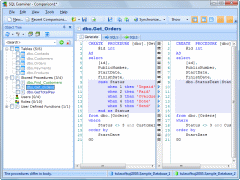
No comments:
Post a Comment